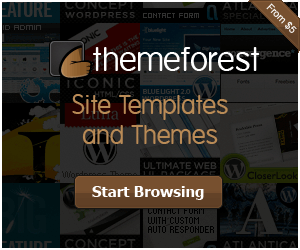Why did I start looking into, and finally buying premium WordPress themes? Because in the end I favored the uncomplicated modification, polished style, and the support forums.
The following are guidelines for purchasing a premium WordPress theme.
1. What license are you buying?
I will not purchase a theme that restricts the quantity of websites and blogs I can create - whether for my use or for client use for the one time purchase cost. I require no restrictions to the use of a theme I purchase. What I need then is fundamentally a developer license.
2. Critical question: how difficult is it to modify the WordPress theme?
Find out whether you need to know HTML, CSS, and/or php to tailor the theme? For many WordPress themes, the answer is no. Tread carefully before buying because some themes require that you know CSS and/or php in order to set it and build your website.
3. Is the theme code W3 compliant
Lots of free WordPress themes are badly coded. Chances are you can't distinguish good from bad code unless you know coding yourself. That's an additional reason to purchase a premium theme from a decent WordPress theme seller.
Ensure you request proof that the theme(s) you're purchasing is W3 code conforming. W3 is the World Wide Web Consortium that develops web standards.
4. The following are some details you should decide whether you need in your site design:
Does the theme offer drop-down menus?
Does the theme give you the option to list categories in a top navigation bar?
How many columns are there? How many columns do you want?
Do you like the typography (font, font size, font color(s), etc.)?
Typically images, videos, and slide shows you see in example themes aren't included. Therefore, if you want a comparable look and feel, you'll have to add your own images, videos, and slide show. Evaluate the theme details to find out how simple it is to add images, video, and/or slide shows.
Automated thumbnail sizing is a very nice feature if you like lots of images in your blog. Many premium themes offer auto-size thumbnail management. I recommend getting this feature because you'll likely want to use it. That said, if you find the perfect theme in all other respects, don't make automated thumbnail sizing a deal-breaker.
5. Is the theme widget ready?
Widgets significantly enhance a WordPress website's functionality and customization options. This means you definitely require a theme that is "widget ready." "Widget ready" means the theme is developed to instantly accommodate widgets. I wouldn't buy a theme that isn't widget ready.
6. What's involved to modify the header and/or logo?
Using your own header and logo is a paramount way of customizing your website and blog. Therefore, the ease with which you can change the header and/or logo is important.
Some themes permit you to basically upload your own header from the options panel. Other themes require you upload your header through your hosting service. It's simpler and quicker through an options panel; however, it by no means hurts to get familiar with uploading files through your domain host.
7. Can you change the color scheme in the options panel?
When shopping for a theme, if color is important to you, do a demo and see if you like the color options available. Note, some premium themes offer numerous color varieties while other themes are "what you see is what you get."
8. Be sure to look into the type and quality of support provided with a theme purchase
I prefer theme developers that come with forum support and the option to hire an experienced developer to help me if I need specialized help.
To date, all the assistance I've required I obtained from forum support. A well moderated forum, which is critical, is an excellent support feature. Just be sure the theme developer has senior moderators answering questions.
9. Will the theme "as is" serve your needs?
Buying a WordPress theme is all about saving you time - time from building your own theme and time from revising freebie themes. This means it makes the most sense to buy a theme that requires the least amount of modification.
That said, if you find a theme that meets most of your needs, don't spend two more days trying to find the perfect theme. Often "good enough" is good enough.
10. The cost for premium WordPress themes
First, no matter which theme you buy, it will be far less expensive than engaging a website developer. Right out of the gates you are ahead. That said, expect to pay anywhere from $10 to $130, and perhaps more for a theme.
There are three pricing models: single purchase, an all theme purchase, and club membership (i.e. subscription model).
The single purchase gives you license for a single theme. Keep in mind that you may use it only once OR you may use it as much as you like on as many websites as you like. I always want the limitless-use license.
The all-theme purchase gives you full access to all the themes developed by that particular theme developer.
The club membership is a form of the all-theme access model, but requires you pay a recurring cost in order to retain access to new themes and forum support.
I commonly buy a single theme and if I like it, upgrade to an all-theme purchase. I avoid the ongoing (subscription) purchase model because I don't care for locking into an ongoing expense.
Building websites and blogs with premium themes is a very cost-effective way to get great looking and high-functioning sites. Check out showcases of premium Wordpress themes here